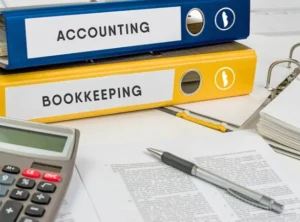As your business expands, the tools that once worked may no longer be enough. You may find yourself spending more time fixing errors, managing user access, or piecing together reports from different sources. Basic accounting software can only take you so far before it starts limiting your ability to scale efficiently.
Many small and mid-sized businesses (SMBs) using basic accounting tools hit a point where things stop working efficiently. You’re manually entering data. Your reports don’t give you the full picture. And your team starts asking for tools that can keep up.
If this sounds familiar, you’re not alone. And this is exactly where QuickBooks Online Advanced (QBO Advanced) steps in.
It’s like upgrading from a compact car to an SUV. You still get the familiar ease of QuickBooks, but now with more room, more power, and more control.
What Is QuickBooks Online Advanced?
QuickBooks Online Advanced is the most robust version of the QuickBooks Online suite. It’s designed for small to mid-sized businesses that have outgrown the standard options like QuickBooks Simple Start or Plus.
With QBO Advanced, you get access to enterprise-level features without needing a full ERP system.
Think of it as a next-level tool that helps you:
- Automate everyday tasks
- Customize reports to guide decisions
- Manage large teams with permission controls
- Integrate with powerful business tools
It’s ideal for businesses that are scaling operations and want better control without losing simplicity.
Explore QuickBooks Online Advanced features in detail
When Should You Consider Upgrading?
You might be wondering, “Is QuickBooks Online Advanced really for me?”
Here are a few signs it could be the right time to upgrade:
- Your team has grown and multiple users need access
- You’re manually consolidating data in spreadsheets
- You want better reporting insights beyond default options
- You need automation to reduce repetitive work
- Your accountant is asking for more flexible controls
If you’ve already hit any of these points, QBO Advanced could save you time, reduce errors, and help you make smarter business decisions.
Key Features That Make QuickBooks Online Advanced Stand Out
Let’s explore what makes this version different from the rest.
1. Custom Reporting with Fathom
Reporting in basic QuickBooks plans is functional, but often generic. With QBO Advanced, you get access to Fathom, a powerful tool that turns your financial data into clear, visual reports.
It’s perfect for:
- Performance tracking
- KPI analysis
- Forecasting
- Custom dashboards
Instead of just glancing at revenue and expenses, you can actually dig into trends and make data-driven decisions.
See how Fathom enhances QuickBooks reporting capabilities
2. Automated Workflows
One of the best parts of QBO Advanced is automation.
You can set up custom workflows for:
- Invoice reminders
- Payment approvals
- Email alerts
- Recurring tasks
This means less time chasing paperwork and fewer chances for missed steps.
3. Enhanced Customization
With QBO Advanced, you can customize user permissions by role. Not every team member needs access to payroll or vendor payments. You decide who sees what.
This is especially helpful for growing businesses with multiple departments or teams.
4. Integration with Popular Business Apps
QBO Advanced connects with a wider range of apps like CRMs, inventory software, project management tools, and more. This allows you to build a smarter ecosystem for your entire operation.
Some useful integrations include:
- Salesforce
- HubSpot
- Shopify
- Dext (formerly Receipt Bank)
- Bill.com
If your tech stack is getting complex, having one central hub helps tie it all together.
Pricing: Is It Worth the Cost?
QBO Advanced is priced higher than other versions, typically around $200 CAD/month. That can seem steep, especially for smaller businesses. But the value comes from the time saved and the deeper insights gained.
Think about it this way:
- How many hours are you spending on manual reports?
- How much time is wasted due to miscommunication?
- Are errors costing you in late fees or missed revenue?
If these problems are adding up, the investment in QBO Advanced could easily pay for itself.
How Does It Compare with Other QuickBooks Plans?
Here’s a quick snapshot:
| Feature | QBO Plus | QBO Advanced |
| Max users | 5 | 25 |
| Custom reports | Basic | Advanced via Fathom |
| Workflow automation | No | Yes |
| User permissions | Limited | Custom by role |
| Dedicated support manager | No | Yes |
| App integrations | Standard | Extended |
If you’ve outgrown the limits of QuickBooks Plus, the Advanced version offers breathing room and better tools for growth.
Common Questions About QuickBooks Online Advanced
Is QuickBooks Online Advanced hard to use?
Not really. It has the same interface as other QBO plans, so there’s no steep learning curve. If you’re already comfortable with QuickBooks Online, you’ll adjust quickly.
Do I need an accountant to use it?
No, but working with one can help you get the most out of its features, especially for custom reporting and forecasting.
Can I downgrade later if I want?
Yes, but any custom settings, automation, or reports created in QBO Advanced won’t carry over.
Final Thoughts: Is QuickBooks Online Advanced Right for You?
QuickBooks Online Advanced isn’t for every business. But if you’re growing fast and need more from your accounting software, it’s worth considering.
It gives you the tools to manage complexity without switching to a full ERP, which can be expensive and overwhelming. You get better reports, more control, and access to smart automations that save time.
If you’re serious about scaling, QBO Advanced gives you the power to do it right.
Want Help Choosing the Right QuickBooks Plan?
At AccTax, we help Canadian businesses find the right bookkeeping and accounting tools for every stage of growth. Whether you’re just starting out or you’re ready to level up with QuickBooks Online Advanced, we’ll guide you through setup, training, and support.
👉 Contact AccTax today to explore how QBO Advanced can help you take control of your finances and scale with confidence.