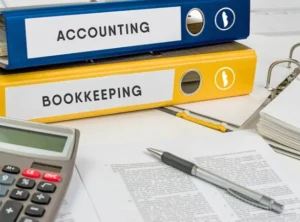Choosing the right accounting software for your business isn’t always straightforward. Maybe QuickBooks feels too complex for your needs. Or maybe the pricing doesn’t sit right with your budget as a small business owner. You’re not alone. Many businesses in Canada and beyond are now actively looking for solid QuickBooks alternatives that offer flexibility, ease of use, and features that match their day-to-day financial tasks.
With so many bookkeeping tools out there, it’s easy to feel overwhelmed. So we’ve done the work to break it down for you. Whether you’re a freelancer, a small team, or a growing business, this guide covers the top QuickBooks alternatives for 2025, comparing key features, pros, and pricing so you can make a confident decision.
Why Look for QuickBooks Alternatives?
QuickBooks is powerful, no doubt. It’s trusted by millions and offers tools that cover everything from invoicing to inventory management. But it’s not a one-size-fits-all solution.
Here’s why some businesses start searching for QuickBooks alternatives:
- Subscription costs increase as you scale
- Some users find the interface overwhelming for simple needs
- Advanced features are often locked behind higher-tier plans
- Not all industries benefit from the same set of tools
If you’ve ever thought, “I wish this was simpler,” or “Why am I paying for features I don’t use?”, you’re not alone.
That’s where alternatives come in.
Best QuickBooks Alternatives in 2025
Let’s take a look at the top contenders and how they compare.
1. FreshBooks
FreshBooks is a Canadian favourite, especially among freelancers, solo consultants, and service-based businesses. Its clean interface makes it easy to send invoices, track time, and manage expenses.
Key features:
- Intuitive invoicing and time tracking
- Expense categorization and receipt uploads
- Client portal for communication
- Mobile app for on-the-go tracking
Pros:
✅ Very beginner-friendly
✅ Excellent customer support
✅ Strong mobile experience
Cons:
❌ Limited reporting compared to QuickBooks
❌ Costs increase quickly beyond 5 clients
Best for: Freelancers and self-employed professionals
Check out our FreshBooks vs QuickBooks comparison guide blog.
2. Xero
Xero is a powerful alternative that’s often seen as the most direct competitor to QuickBooks. It’s designed for small to mid-sized businesses and offers solid tools for invoicing, payroll, inventory, and reporting.
Key features:
- Multi-currency support
- Payroll integration (in select regions)
- Double-entry accounting
- Over 1,000 third-party integrations
Pros:
✅ Great for collaboration with accountants
✅ Strong reporting and dashboards
✅ Scalable as your business grows
Cons:
❌ Slightly steeper learning curve
❌ Some features require third-party apps
Best for: Growing small businesses with plans to scale
3. Wave
Wave is a standout for one big reason, it’s free. Yes, totally free for its core features. It’s made for small businesses that need basic accounting tools without the price tag.
Key features:
- Unlimited invoicing and expense tracking
- Bank connection for reconciliation
- Basic financial reports
- Optional paid add-ons for payroll and payments
Pros:
✅ Zero cost for core features
✅ Very easy to use
✅ Canadian-based company
Cons:
❌ Limited integrations
❌ Reporting tools are basic
❌ No inventory or advanced forecasting
Best for: New businesses or side hustles with simple needs
4. Zoho Books
Zoho Books is part of the larger Zoho ecosystem, making it a strong choice if you already use other Zoho tools (like CRM or Projects). It offers solid automation features and competitive pricing.
Key features:
- Recurring billing and automation
- Multi-currency and multilingual support
- Project management tools
- Built-in client portal
Pros:
✅ Great automation capabilities
✅ Affordable pricing
✅ Strong ecosystem
Cons:
❌ Some users find the interface clunky
❌ Learning curve if new to Zoho products
Best for: Service-based businesses and teams using other Zoho apps
5. Sage Business Cloud Accounting
Sage has been around for decades in the accounting world. Their cloud version is tailored for small businesses that need robust accounting without too much fluff.
Key features:
- Double-entry accounting
- Invoice and quote creation
- Cash flow tracking and tax estimates
- Bank connections and reconciliation
Pros:
✅ Trusted name in accounting
✅ Strong reporting and compliance features
✅ Scales with your business
Cons:
❌ Interface feels outdated to some
❌ Limited third-party app marketplace
Best for: Businesses focused on traditional accounting structure
What Should You Look for in QuickBooks Alternatives?
Before switching, consider your core needs. The best QuickBooks alternatives should check most of these boxes:
- Ease of use — especially if you’re not an accounting pro
- Invoicing and expense tracking — the essentials
- Reports — clear summaries of income, expenses, and cash flow
- Integration — can it connect to your bank or CRM?
- Affordability — are you paying only for what you need?
- Compliance — does it support Canadian tax rules and digital recordkeeping?
QuickBooks does a lot of this well, which is why it’s still the top choice for many. But if it feels like too much, there are capable tools that may serve you better depending on where you are in your business journey.
Should You Leave QuickBooks?
Not necessarily. QuickBooks is still one of the most complete accounting platforms on the market. It works incredibly well for businesses with more complex needs, especially those that require detailed reporting, inventory tracking, or payroll processing.
However, if your needs are simpler, or you’re just getting started, one of these QuickBooks alternatives could help you save time, money, and stress without sacrificing what really matters.
You can also check our blog “Is QuickBooks Worth It? Honest Review for 2025“
Final Thoughts
Finding the right accounting software is about more than comparing checkboxes. It’s about how the tool fits into your workflow, how much time it saves, and how confident you feel using it.
Whether you’re sticking with QuickBooks or considering one of its alternatives, it helps to have expert guidance. At AccTax, we support Canadian businesses with personalized bookkeeping and software advisory, so you don’t just use accounting software, you actually get value from it.
Reach out to AccTax today to explore the best solution for your business, backed by real support and CRA-compliant expertise.