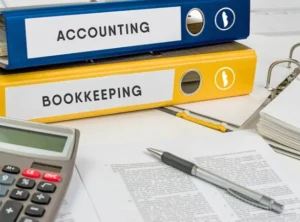When you think about your business finances, accuracy is everything. One wrong number can ripple through your books like a bad domino setup, throwing off reports, tax filings, and even the way you make decisions. That’s why QuickBooks, while powerful, isn’t a “set it and forget it” tool. It needs regular care. Think of it like a car: it’ll run fine for a while, but skip the oil changes and you’ll end up stranded on the side of the road.
Here’s what you’ll learn in this guide: why regular QuickBooks maintenance matters, the risks of skipping it, the essential tasks you should be doing, and how often to keep up with them. By the end, you’ll have a clear picture of how to keep your data clean, accurate, and trustworthy.
What Does QuickBooks Maintenance Mean?
QuickBooks maintenance is simply the ongoing care that keeps your financial data accurate, organized, and secure. It’s not just about updating the software. It covers tasks like reconciling your bank accounts, cleaning up duplicate transactions, creating backups, and even reviewing who has access to your books.
Think of it as spring cleaning for your accounting system. Over time, things get messy. Old vendors that aren’t used anymore, customers that moved on, or transactions that don’t quite match up. Without maintenance, those small issues pile up until you’re looking at a confusing set of books.
Why Is Data Integrity Important in QuickBooks?
Data integrity is the backbone of good bookkeeping. In plain terms, it means your financial records are complete, accurate, and reliable. If your data isn’t solid, everything built on top of it like financial statements, tax returns, cash flow forecasts becomes shaky.
Imagine you’re filing taxes and your income looks inflated because of duplicate invoices that were never caught. Or maybe you’re underreporting expenses because someone forgot to categorize recurring charges. Both scenarios can lead to painful outcomes: audits, fines, or business decisions based on faulty numbers.
For small business owners, reliable data isn’t just about compliance. It’s about peace of mind. When you know your numbers are right, you can confidently decide whether it’s time to hire, expand, or save.
What Happens If You Don’t Maintain QuickBooks Regularly?
Ignoring QuickBooks maintenance is a bit like never changing the filter in your coffee machine. It might work fine at first, but eventually things taste and smell off.
Here’s what can happen when maintenance is neglected:
- Slower performance: Old, unused data clogs up the system, making it sluggish.
- Inaccurate books: Duplicate or missing entries create a distorted picture of your finances.
- Bigger tax-time headaches: Errors accumulate, which means more time (and money) spent fixing them later.
- Audit risks: Discrepancies raise red flags with tax authorities.
- Poor decision-making: You can’t make smart business choices if the numbers are misleading.
Skipping maintenance doesn’t save time. It just kicks the can down the road until the cleanup becomes a bigger, more stressful project.
Key QuickBooks Maintenance Tasks Every Business Should Do
Let’s break down the most important maintenance tasks you shouldn’t ignore.
Regular Bank Reconciliations
This is the cornerstone of QuickBooks’ accuracy. Reconciliation means comparing your QuickBooks transactions to your bank statement to ensure they match. It’s a simple step that prevents small discrepancies from snowballing into major headaches.
Software Updates and Patches
QuickBooks frequently rolls out updates that fix bugs, improve security, and add new features. Ignoring them is like skipping a doctor’s advice. Stay current and you’ll avoid a lot of preventable issues.
Data Backups
Ever lost an important file? It’s gut-wrenching. QuickBooks backups protect you from that nightmare. Cloud backups are popular because they run automatically and keep data safe even if your hardware crashes.
Clean Up Old Transactions and Lists
Inactive vendors, customers who left years ago, or accounts you no longer use. These clutter your system. Cleaning them up improves performance and makes reports easier to read.
Review User Permissions
If multiple people have access to QuickBooks, review their permissions regularly. You don’t want interns accidentally deleting records or ex-employees still having login access.
How Often Should QuickBooks Be Maintained?
Not every task needs to be done daily. Some are monthly, others quarterly or yearly. Here’s a practical breakdown:
- Daily: Check bank feeds and categorize expenses.
- Monthly: Reconcile bank accounts, review financial reports, clean up uncategorized transactions.
- Quarterly: Audit user permissions, clean lists of vendors/customers, review recurring transactions.
- Annually: Back up historical data, archive old records, and prepare books for tax season.
Creating a simple checklist and assigning responsibilities makes this much easier. Consistency is key.
How to Maintain QuickBooks for Better Data Accuracy
A good maintenance routine starts with a schedule. Mark it on your calendar the same way you would client deadlines. Treat it as non-negotiable.
QuickBooks itself offers helpful tools. The Audit Log, for instance, shows who made changes to your books and when. Reconciliation reports highlight mismatches you need to fix. Reports like “Uncategorized Expenses” and “Open Invoices” are goldmines for spotting errors.
For many small businesses, partnering with a bookkeeper or accountant adds a safety net. They can review your books with a trained eye and catch mistakes you might miss.
Can QuickBooks Maintenance Be Automated?
To some extent, yes. QuickBooks has built-in automations for things like bank feeds, recurring invoices, and even scheduled backups. There are also third-party apps that sync data, organize receipts, or flag duplicate entries.
But here’s the catch: automation doesn’t replace human oversight. Think of it like cruise control in a car. It makes the ride smoother, but you still need to keep your hands on the wheel.
When Should You Seek Professional Help for QuickBooks Maintenance?
There’s no shame in calling for backup. In fact, it’s smart. Here are some red flags:
- Reconciling your bank accounts always ends in confusion.
- You keep finding duplicate transactions.
- Your QuickBooks reports don’t match your actual bank balance.
- You’ve got unexplained negative numbers in your balance sheet.
If any of that sounds familiar, it’s time to bring in an accountant or QuickBooks ProAdvisor. They’ll not only clean up the mess but also help set up processes so you don’t end up there again.
Quick Checklist for Ongoing QuickBooks Maintenance
Here’s a handy summary you can pin above your desk:
- Reconcile bank accounts monthly.
- Install software updates.
- Back up data regularly.
- Review and clean old vendors, customers, and accounts.
- Audit user permissions quarterly.
- Run reports to catch errors.
Conclusion
Regular QuickBooks maintenance isn’t busywork. It’s a safeguard for your business. It protects data integrity, saves time in the long run, and gives you the confidence that your financial decisions are based on reality, not guesswork.
Make it a routine, just like checking your email or paying bills. And if you ever feel stuck, don’t hesitate to lean on professionals. Clean books aren’t just good for taxes; they’re good for peace of mind.
If you’re not sure where to start or simply want peace of mind that your books are in top shape, AccTax can help. We offer free consultation to walk you through the best practices for maintaining clean, accurate financial data in QuickBooks. Sometimes a little expert guidance goes a long way.