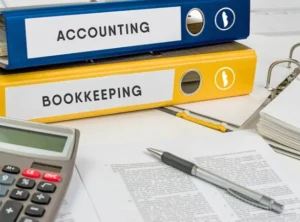Technology moves fast. Businesses can’t always wait for software providers to build every feature they need. That’s where QuickBooks APIs come in. They open the door for companies to connect QuickBooks to the tools they already use or even create new ones tailored to their workflow.
Here’s what you’ll learn: how QuickBooks APIs work, the kinds of integrations you can build, the benefits (and challenges) they bring, and real-world examples of businesses making them work.
What is the QuickBooks API and how does it work?
If you’ve ever used two apps that “talk” to each other, you’ve seen an API in action. API stands for Application Programming Interface. It’s basically a translator that lets two different systems exchange data.
With QuickBooks, the API makes it possible to pull or push financial data between QuickBooks Online and other apps. Developers use REST APIs (a common web standard) or SDKs (software development kits) provided by Intuit. That means invoices, customer records, payments, and even reports can move seamlessly between platforms without someone typing them in manually.
Think of it like a highway. Instead of retyping an invoice from Shopify into QuickBooks, the API is the highway that delivers the information instantly and safely.
Why would a business need a QuickBooks API integration?
Every business runs differently. Some rely heavily on e-commerce. Others depend on project-based invoicing. Off-the-shelf features in QuickBooks are powerful, but they don’t cover every unique scenario.
That’s when APIs shine. They allow you to:
- Automate repetitive workflows, like invoice creation or expense categorization.
- Sync sales data from online stores into QuickBooks in real time.
- Connect QuickBooks with CRMs so customer billing info is always up to date.
- Build dashboards that combine financial and operational data.
Here’s a simple example: A small marketing agency wants every new signed contract in HubSpot CRM to automatically generate an invoice in QuickBooks. Without an API, someone has to re-enter details by hand, which is slow and error-prone. With the API, the process happens instantly and accurately.
What can you build with QuickBooks APIs?
The possibilities are pretty broad. Here are some common use cases businesses explore:
- Custom dashboards: Instead of exporting spreadsheets, you can create real-time dashboards showing profits, expenses, or cash flow trends.
- Automated invoice generation: Whenever a deal closes in a CRM or a subscription renews, an invoice can appear in QuickBooks automatically.
- Sales synchronization: Online store owners on Shopify, WooCommerce, or Amazon can feed every transaction into QuickBooks, complete with tax data.
- Payroll and HR integration: Timesheets, employee expenses, and payroll runs can sync so records are always current.
- Industry-specific tools: For example, a construction firm could connect QuickBooks with a project management app to track job costs by phase.
APIs aren’t just about convenience; they let businesses mold QuickBooks into something that truly fits their day-to-day operations.
How do you integrate QuickBooks API with your business apps?
Setting up an integration sounds intimidating, but the process is fairly structured.
- Sign up for an Intuit Developer account. This gives you access to API documentation and testing tools.
- Get API keys and set up a sandbox. The sandbox is like a safe playground where developers can test connections without touching live data.
- Choose authentication. QuickBooks uses OAuth 2.0, which ensures that only approved apps can access your data.
- Map out your workflows. Before you start building, decide exactly which data should move between systems, when, and how.
For a small business, integrations might be as simple as connecting QuickBooks with Shopify using prebuilt apps. Larger companies sometimes invest in fully custom setups designed by developers.
What are the benefits of using QuickBooks APIs?
Once you set up an integration, the advantages add up quickly.
- Efficiency: No more copying and pasting data between systems.
- Accuracy: Automation reduces human error. An invoice won’t be typed in wrong if the system generates it automatically.
- Real-time insights: Data flows instantly, so financial reports reflect what’s actually happening today, not what someone entered last week.
- Scalability: As your business grows, you don’t need to hire extra staff just to keep up with bookkeeping tasks.
One Canadian retailer that synced its inventory and sales into QuickBooks saw reconciliation time cut dramatically. Instead of spending Fridays combing through mismatched transactions, the team could focus on planning the next season’s inventory.
What are common challenges with QuickBooks API integrations?
It’s not all smooth sailing. APIs are powerful, but they require planning.
- Authentication hurdles: OAuth 2.0 can be tricky for beginners. Tokens expire, and you need a secure system to refresh them.
- Data sync issues: If one app structures data differently, you can end up with duplicates or missing records.
- Rate limits: QuickBooks APIs have limits on how many requests you can send per minute. A large data migration can hit those limits fast.
- Maintenance: APIs evolve. If Intuit updates the API, your integration may need tweaks to keep running.
Testing in the sandbox environment helps avoid these pitfalls. And for complex builds, many businesses turn to certified QuickBooks developers.
Best practices for building reliable QuickBooks API integrations
From lessons learned in the field, here are a few best practices:
- Document workflows first. Write down the exact steps you want automated before building anything.
- Use professional developers. Unless you’re tech-savvy, hiring someone experienced with QuickBooks APIs saves headaches.
- Monitor performance. Set up error logs and alerts so you’ll know if data stops syncing.
- Stay updated. Intuit occasionally changes or retires API endpoints. Keep an eye on announcements to avoid surprises.
These habits ensure your integrations stay strong long after launch.
Real-world examples of QuickBooks API success stories
Case Study 1: HollyNorth Production Supplies (Canada)
HollyNorth is a Vancouver-based supplier serving the film and television industry. They deal with thousands of products, from expendables to safety gear. Managing such a complex inventory with multiple sales channels used to be a nightmare. By using QuickBooks Enterprise and leveraging API-driven integrations, HollyNorth connected its inventory management system with QuickBooks to keep stock levels and financials aligned in real time.
The result? Streamlined operations, fewer manual reconciliations, and a clearer view of profitability across projects. For a business that relies on fast-moving film productions, the QuickBooks API connection turned chaos into order.
Source: Intuit / QuickBooks Enterprise case study: HollyNorth Production Supplies PDF
Case Study 2: Satva Solutions – Salesforce and QuickBooks Sync
A flooring industry client worked with Satva Solutions to solve a big bottleneck: Salesforce and QuickBooks didn’t talk to each other. Sales teams were closing deals in Salesforce, but the finance team had to retype everything into QuickBooks to generate invoices.
Satva built a custom QuickBooks API integration that synced customer data, opportunities, and payments between the two systems. Invoices were now auto-generated when contracts closed, and payment statuses flowed back into Salesforce. The integration not only cut administrative work but also gave sales reps visibility into client payment history without bothering accounting.
Case Study 3: Finch – Connecting Payroll and HR Apps with QuickBooks
Finch, an API platform for HR and payroll, launched support for QuickBooks Canada. Through their API, businesses can connect HR systems directly to QuickBooks, automating payroll journal entries and syncing employee expenses.
This is especially useful for Canadian startups that use tools like Humi or BambooHR alongside QuickBooks. Instead of downloading CSVs and uploading them every pay period, Finch’s integration lets data flow seamlessly. That means fewer mistakes, happier employees, and finance teams that aren’t drowning in spreadsheets every payday.
Conclusion: Unlocking the full potential of QuickBooks APIs
QuickBooks is already a powerful financial tool, but its API is what makes it truly flexible. It allows businesses to shape the software around their processes instead of reshaping their processes to fit the software.
Whether it’s syncing e-commerce transactions, automating invoices, or integrating HR systems, QuickBooks APIs give businesses an edge in efficiency and accuracy. Yes, there are challenges, but with the right planning and support, the payoff is worth it.
If your current workflow feels like it’s held together with duct tape and manual entry, it may be time to explore what an API integration can do for you. The future of finance isn’t just about having data, it’s about having it flow exactly where and when you need it.