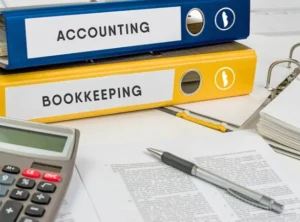Tax season doesn’t exactly rank high on most business owners’ list of favorite times of the year. Between juggling invoices, payroll, and the daily grind, the last thing you want is to hunt down crumpled receipts in a desk drawer. That’s where QuickBooks tax deductions steps in, not just to keep things neat, but to help you actually save money..
Think of it like this: every dollar you deduct is a dollar that stays in your business. The trick is knowing what counts, how to track it, and how to avoid mistakes. QuickBooks makes that easier than doing it all in spreadsheets or notebooks, but you still need to know the rules.
What you’ll learn: In this guide, we’ll cover what tax deductions are, how QuickBooks helps track them, common write-offs you shouldn’t miss, practical steps to set things up, and a few pitfalls to avoid.
What Are Tax Deductions and Why Do They Matter?
Let’s start with the basics. A tax deduction is simply an expense you can subtract from your total income before taxes are calculated. The lower your taxable income, the lower your tax bill.
For example, imagine your small business earns $80,000 in revenue. If you claim $20,000 in valid deductions, you’re only taxed on $60,000. Depending on your tax bracket, that could save you several thousand dollars.
It’s not about cheating the system, it’s about claiming what’s rightfully yours. The problem is, many business owners miss out because they don’t track expenses properly. QuickBooks is built to solve that exact problem.
How Can QuickBooks Help Track Tax Deductions?
Here’s where QuickBooks shines. Instead of trying to remember everything at year-end, the software does the heavy lifting all year long.
- Automated expense tracking: Once you connect your bank and credit card accounts, every transaction flows in automatically. No more manual entry headaches.
- Smart categorization: QuickBooks uses built-in rules (and a little AI) to suggest categories like office supplies, travel, or meals. You can tweak them for accuracy.
- Receipt scanning: Snap a picture of a lunch receipt with your phone, and QuickBooks stores and matches it with the right transaction. Goodbye shoebox filing system.
- Collaboration with accountants: You can share access with your accountant, so they can pull reports instantly.
That’s why one of the top search questions is “Does QuickBooks help with tax deductions?” The short answer: absolutely.
What Expenses Are Tax Deductible for Small Businesses?
Here’s the part most people lean in for: the list of deductions. While every business is different, some write-offs are surprisingly common.
- Home office expenses: If you run your business from home, you can deduct a portion of rent, utilities, and even internet bills.
- Business meals and travel: That coffee meeting with a client? Deductible. Plane ticket to a conference? Deductible. Just keep receipts.
- Vehicle mileage: QuickBooks can integrate with mileage tracking apps to log every business trip, from client visits to supply runs.
- Office supplies and software subscriptions: Everything from pens and paper to QuickBooks itself counts.
- Professional services: Fees you pay to lawyers, consultants, or accountants are deductible too.
So if you’ve ever asked, “What expenses can I write off with QuickBooks?”, these are the usual suspects.
Step-by-Step: Tracking Deductions in QuickBooks
Here’s how you can get set up in a few simple steps.
Connect Your Accounts and Cards
First, link your bank and credit card accounts. QuickBooks pulls in transactions automatically, so you don’t have to chase statements.
Categorize Transactions Correctly
QuickBooks will suggest categories, but it’s smart to review them. Was that Amazon purchase office supplies or personal shopping? Catch mistakes early.
Use Receipt Capture for Accuracy
Download the QuickBooks app, snap photos of receipts, and let the software match them to your transactions. It’s the simplest way to keep the Canada Revenue Agency (or IRS if you’re in the US) happy.
Generate Expense Reports for Tax Time
Come year-end, run the built-in tax summary report. It shows your income, deductions, and net profit, all neatly packaged for your accountant.
How to Maximize Deductions with QuickBooks
Here’s where you go from good to great.
- Run quarterly reviews. Don’t wait until tax season. Check in every three months to catch missed expenses.
- Dig into tax reports. QuickBooks has reports designed to surface deductible expenses you may overlook.
- Use integrations. Connect QuickBooks with tools for payroll, mileage tracking, or invoicing to capture every possible deduction.
- Stay consistent. The more disciplined you are about recording expenses, the more deductions you’ll uncover.
This is the answer to another common search: “How do I maximize deductions in QuickBooks?” It’s not magic, it’s discipline plus the right tools.
Common Mistakes to Avoid When Using QuickBooks for Taxes
Even with software on your side, mistakes happen. Here are the ones that cost people the most:
- Mixing personal and business expenses. That Friday night pizza? If it’s not for a client meeting, don’t put it through the business account.
- Forgetting receipts. The CRA or IRS can ask for proof, and without it, the deduction won’t fly.
- Not reconciling bank accounts. If transactions don’t match, reports get messy fast.
- Relying only on QuickBooks. The software is powerful, but it doesn’t replace professional judgment. An accountant can spot deductions QuickBooks might not.
If you’ve wondered “What mistakes should I avoid in QuickBooks tax prep?”, those are the big ones.
Should You Work With an Accountant Even If You Use QuickBooks?
QuickBooks is like a high-tech toolbox. It keeps your data clean, organized, and accessible. But tools don’t replace expertise.
An accountant can:
- Spot industry-specific deductions (like unique write-offs for construction firms or freelancers).
- Ensure compliance with tax rules that change year to year.
- Help you plan for next year, not just survive this one.
The smartest approach? Use QuickBooks daily, then bring in an accountant to make sure you’re not leaving money on the table.
Conclusion
QuickBooks makes tax deductions less of a guessing game and more of a system. It tracks, categorizes, and organizes everything so you can focus on running your business, not chasing receipts. But the real power comes when you use it consistently and pair it with professional advice.
Tax season doesn’t have to feel like a storm. With QuickBooks and a good accountant, it can be just another business day, and maybe even one that saves you a serious amount of money.
If you’d like help setting up QuickBooks the right way, AccTax offers a free consultation for business owners who want to maximize deductions and simplify tax season.